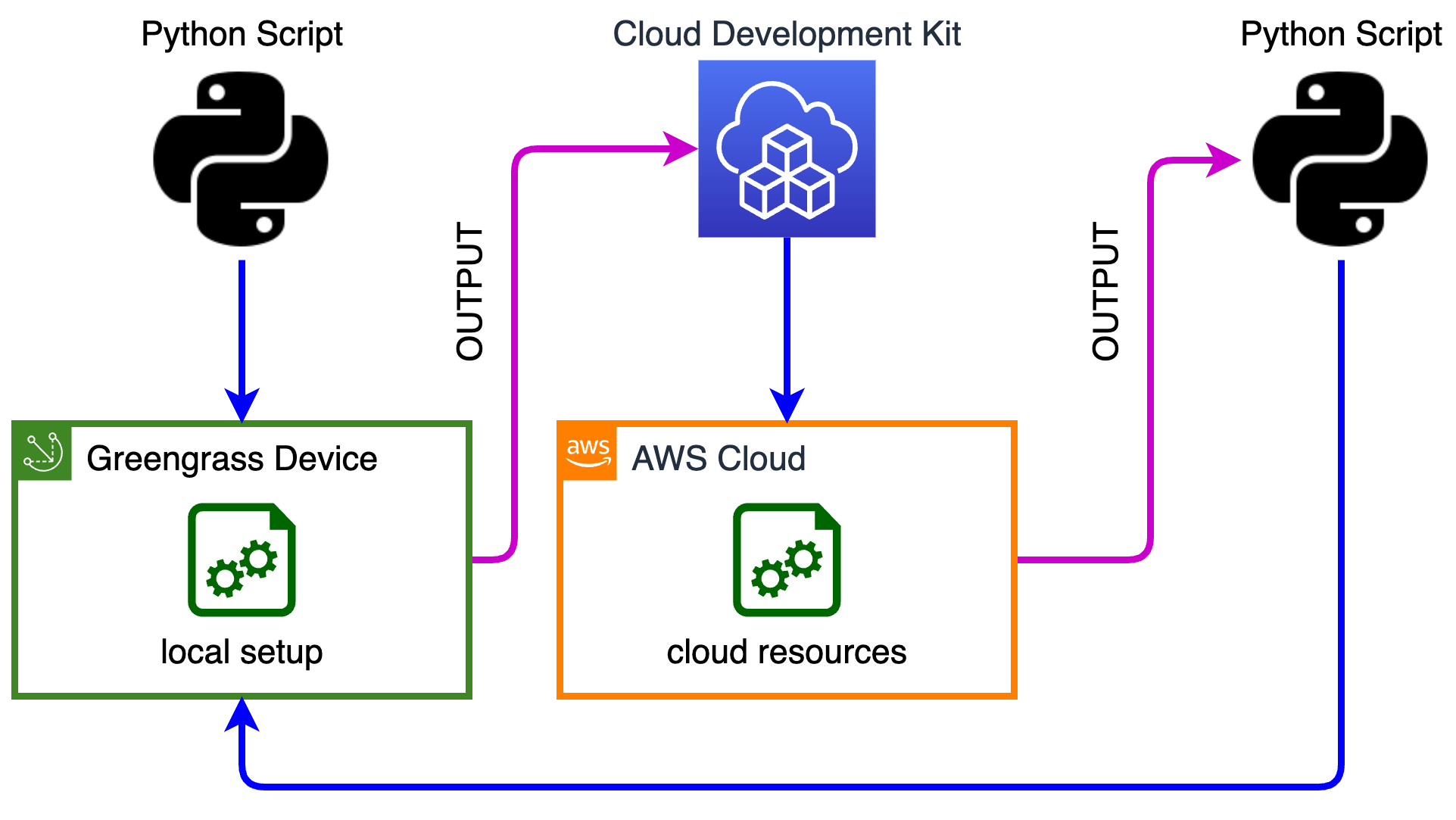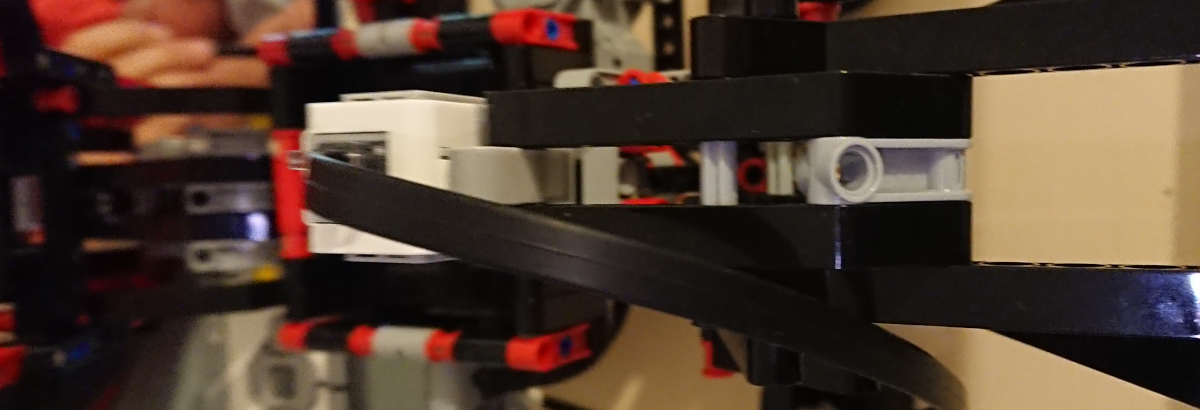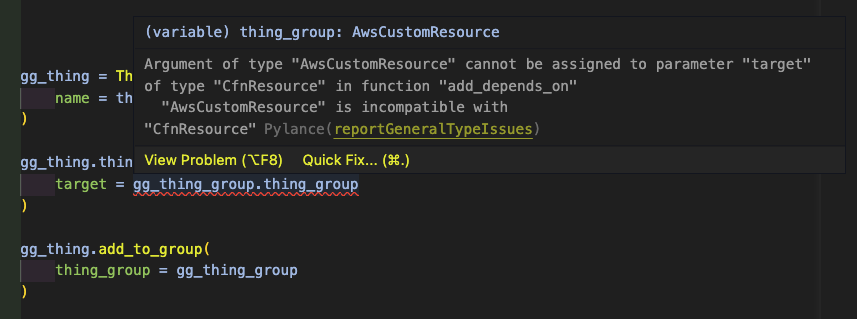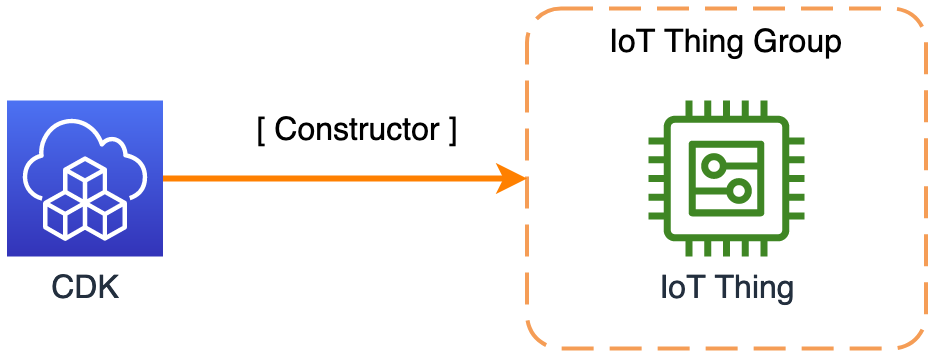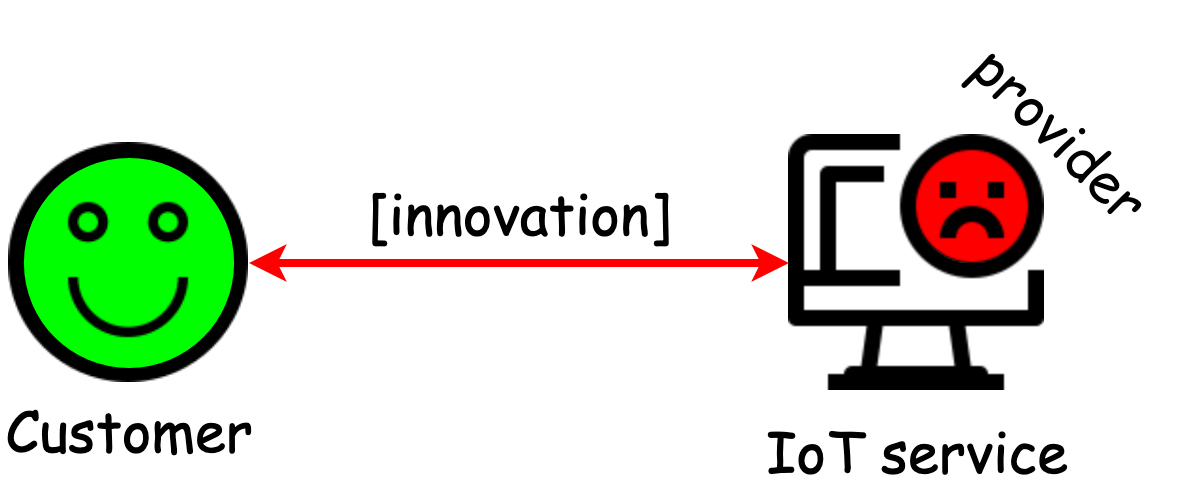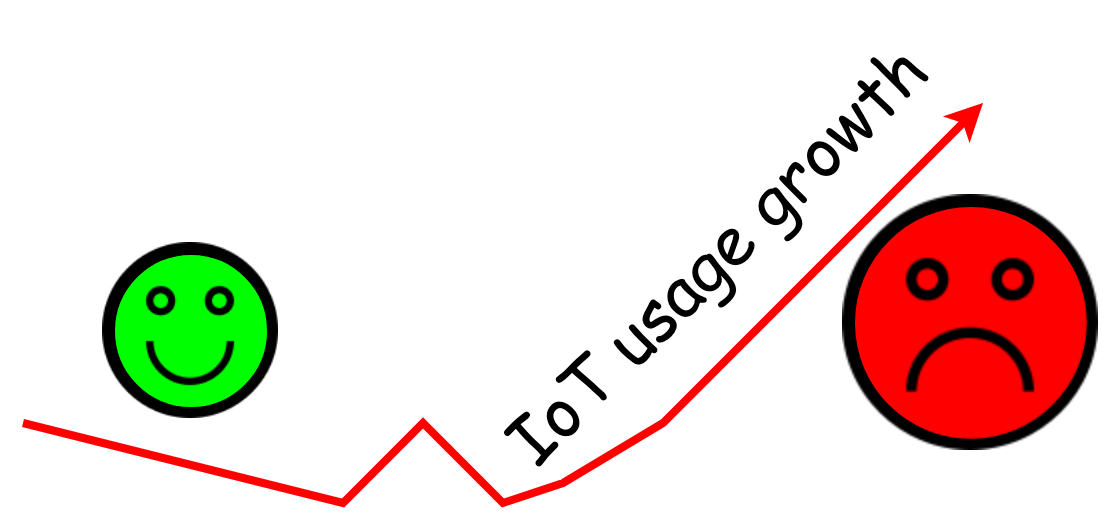Greengrass base infrastructure deployment
Overview AWS IoT Greengrass is an open source Internet of Things edge runtime and cloud service. It enables efficient management of a huge fleet of IoT devices (called Greengrass Core Devices) and remote deployment + execution of applications at the edge.
In this post, I will present a way to deploy the infrastructure required by Greengrass.
Note: This setup is for educational purposes. It can be used for production deployment but is not designed for onboarding a huge fleet of Greengrass devices.